Online shopping is great – excellent bargains, huge selection of items, and best of all it’s super convenient. Sadly, behind all the glamour and glitz, bad guys lurk in the shadows looking to swindle you of your hard-earned cash or steal your identity. Cases of phishing websites (sites that pretend to be the real website) and sites with malware (malicious code meant to compromise your privacy) abound. For this reason, you need to take precaution when shopping online. Below are some tips on how to shop online safely.
- Shop at Reputable Retailers
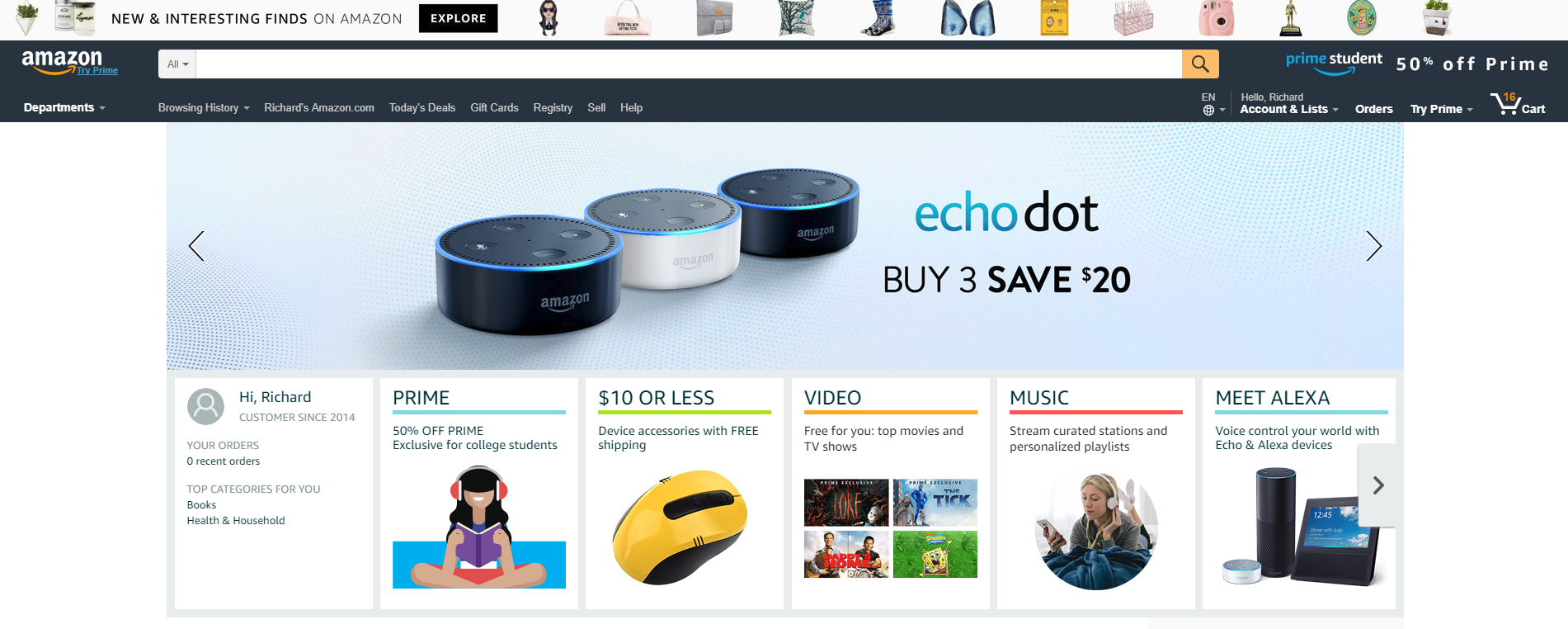
Stick to companies you already know when shopping online. Shopping at a random online store exposes you to all sorts of risks from not getting what you ordered for to identity theft. Make sure to check for misspellings of website addresses for example ‘amazn.com’ instead of ‘amazon.com’. Also ensure that the domain extension is the right one, for example .co instead of .com. These are some of the oldest tricks in the book.
- Look Out for The Lock
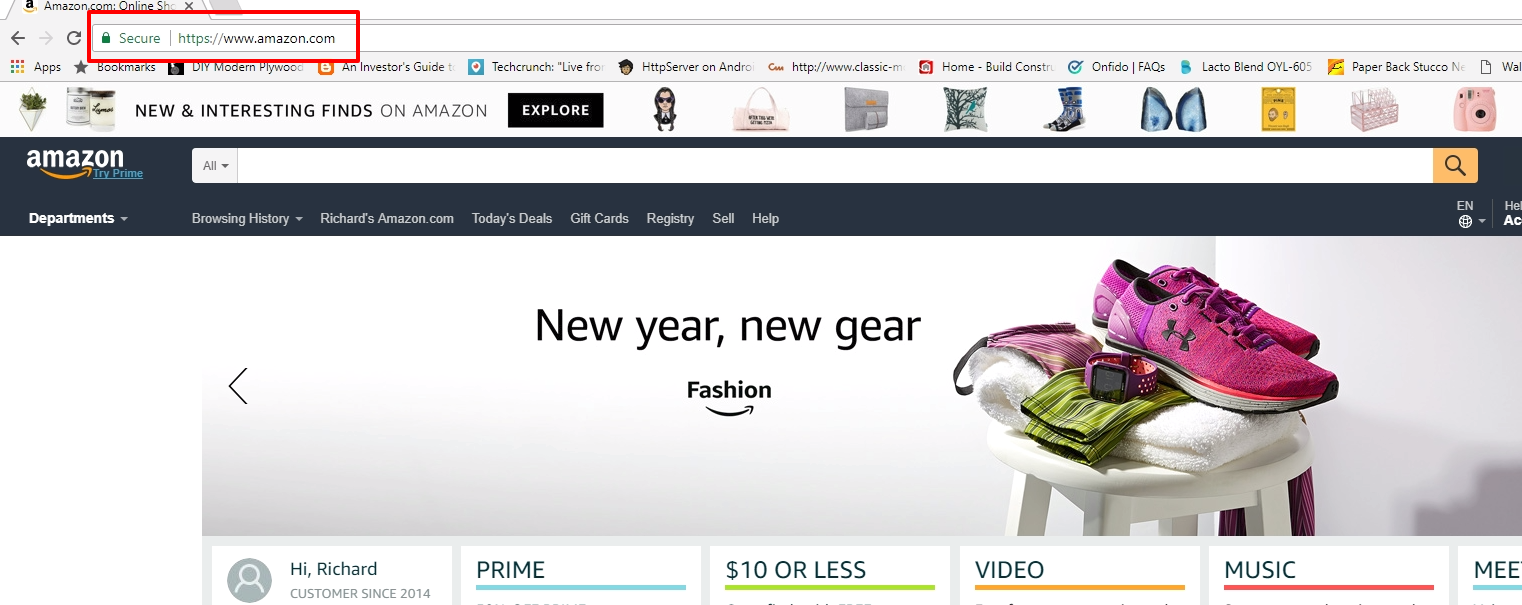
Avoid buying stuff online using your credit card from sites that do not have SSL (Secure Socket Layer). The site address should start with ‘https’ instead of ‘http’. Usually, a safe address will be highlighted in green while an unsafe one will be highlighted in red. A locked padlock should appear in your status bar or next to the URL in your address bar.
- Do Not Divulge Sensitive Information

The more information you’re required to reveal about yourself, the more prone you are to identity theft. The most valuable information is not your credit card details but your personal details. You should never give out your social security number and driver’s license number.
- Use Prepaid Cards

Credit and debit cards are usually linked to your bank accounts or have large credit lines. This exposes you to huge losses should someone access your card details. To avoid this, use prepaid cards. This way, you will have control over the amount of money connected to the card and criminals won’t have much to work with. Moreover, a prepaid card is not connected to any personal information that would expose you to identity theft. This is how to shop online safely.
- Smart Password Management
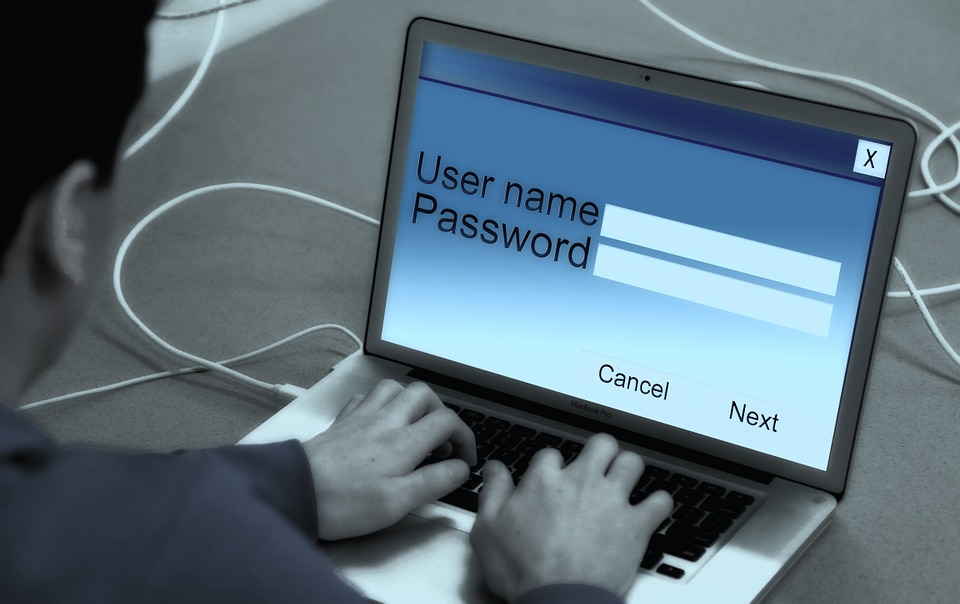
Most data breaches are often as a result of weak or poorly managed passwords. Many people use the same password across multiple sites. When a cybercriminal manages to access a password for one online account, they can easily access other accounts with the same password. A quick solution would be to have a different password for every account. However, you might find it hard to remember them all. The best way out would be to use a password manager.
- Keep Your Software Updated

Whatever device you use to shop online, you need to keep all software updated. Use the latest version of your favorite browser and have the latest updates of your antivirus software installed. Make sure all other software is patched regularly to avoid loopholes that hackers can exploit to gain access to your personal information.














