If you have recently burned your fingertips from touching your Internet modem or laptop computer, then you know that you have a heating problem.
It may not seem like much of an issue at the moment, but when electronics get too hot they can create long-term problems for you. It also creates discomfort in the room that houses all of your gadgets, from the cable box to the Xbox One.
Unsure what to do? Here are five tips to start keeping your electronics cool:
1. Don’t Stack Your Electronics

Because we want to save some space, we typically make the mistake of stacking our electronics. We place the heaviest item on the bottom, like a video game console or a cable television box, and then stack the DVD player, the Internet modem, the router, and all of our remotes.
This is the worst thing you can do if you’re concerned about the heat.
By doing this, you will produce higher temperatures, plus the weight could damage the electronics.
2. Add a Fan or Electronic Cooler to the Room
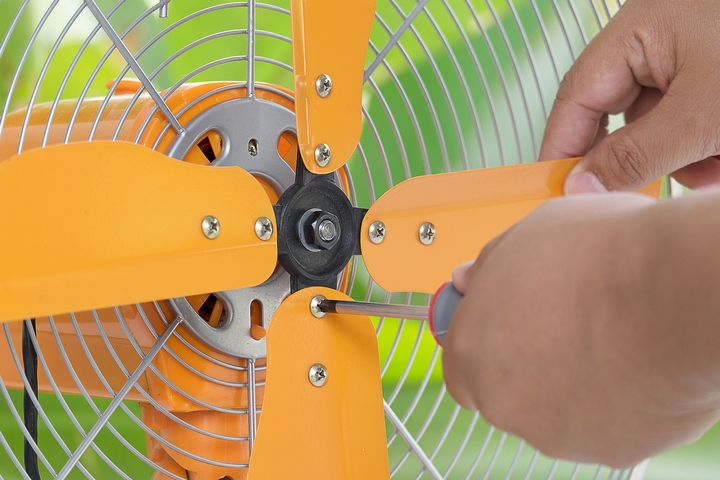
Due to the fact that we have accumulated a lot of electronics over the years, a more popular item on the market is an electronic cooler. These will cool down any equipment room and ensure your technology will not break down from too much heat.
Or, if you don’t want to purchase an electronic cooler, then you could always add a fan or install an air conditioning unit. These will reduce the heat.
3. Give Your Electronics Some Space

Akin to stacking your electronics, other homes and businesses don’t give their electronics enough space. We understand that space is limited, but it is still important to give your tech some breathing room.
Ultimately, you should aim for about three inches of open space for your devices.
As long as there is plenty of air flow that is not obstructed, then your electronics will breathe.
4. Ensure Your Equipment is Clean

Most of your devices – the PlayStation, the computer, the laptop – have fans inside. They have been installed to cool down your equipment. That said, you need to make sure your electronics are clean.
Any dirt, whether it is dust or pet hair, could seep inside, causing the fan to slow down or shut down.
Unsure what to do? First, keep the exterior clean at all times – perform a dusting every couple of days. Second, use a can of compressed air to blow the dust away from your devices. Third, ensure all vents are free and clean.
5. Too Hot? Shut it Down

In the end, if your electronic cooler isn’t sufficient enough, the fans aren’t working, and space doesn’t seem to being working out, then you may only have one option: shut it down.
Oftentimes, because we run our electronics for way too long – just touch your Internet modem right now! – no matter what we do, we can’t really cool down our gadgets. So, the best step to take is to just turn it off for 20 minutes, take a break, rest your eyes, and stretch your limbs. When you return, you’ll notice a complete difference.
Today’s generation of electronics are really powerful. They are being used to stream terabytes of content, maintain and share terabytes of data, and play hundreds of hours of “Super Mario.” At the same time, they can overheat, eating away at the efficacy of the technology – Microsoft is placing its cloud centre in the water just to stop it from getting too hot.
There are plenty of steps you can take right now to cool down both your electronics and your room, such as installing a vortex electronic cooler and adjusting the position of your tech. It’s worth it.














